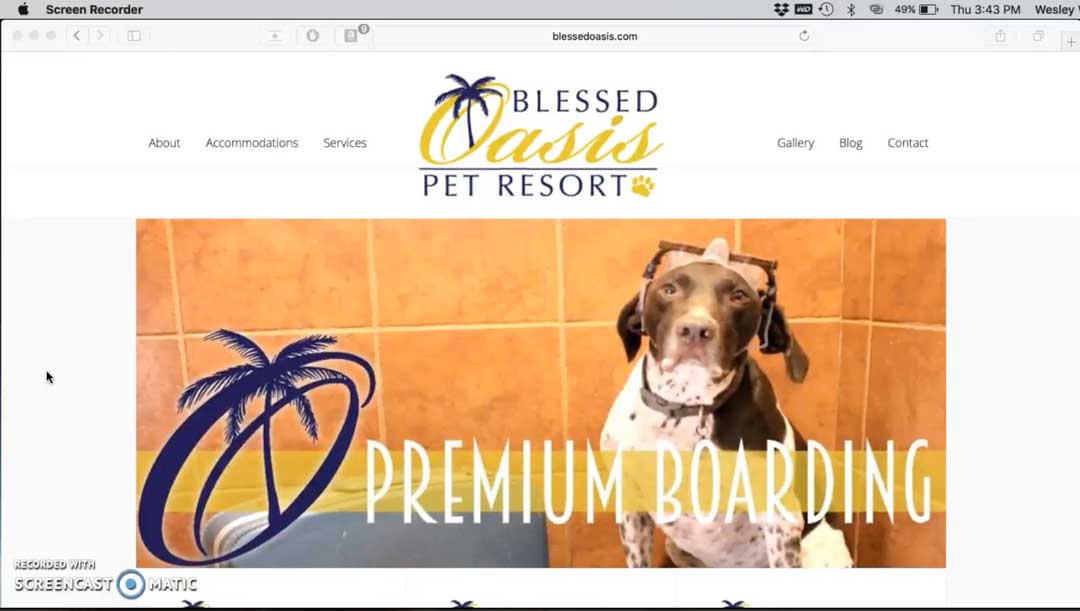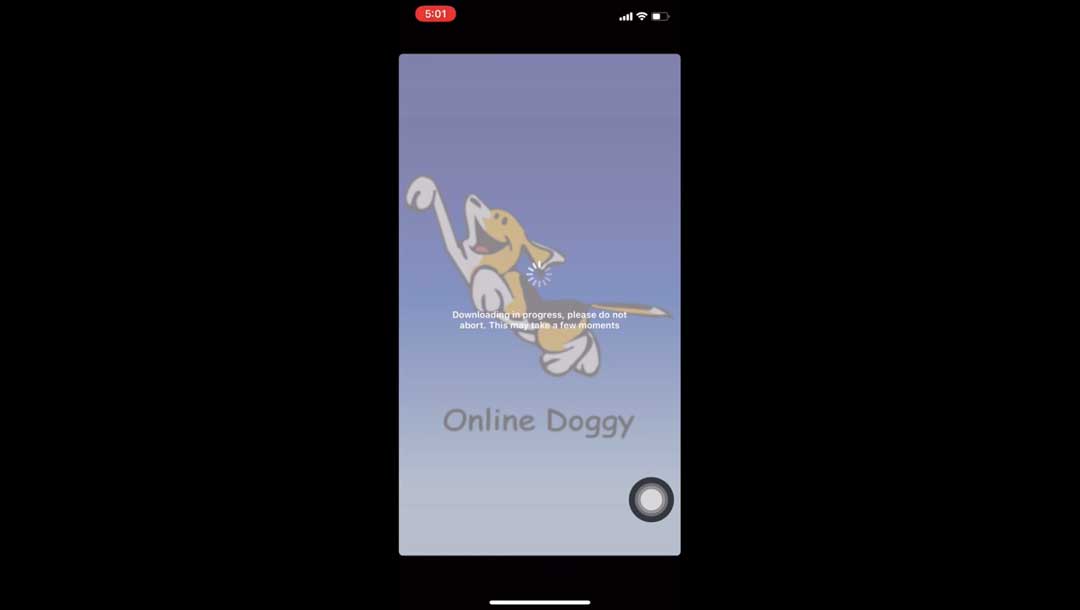Because we have 105 high-quality webcams constantly broadcasting we have had to require passwords for each guest room as to not overwhelm the online view. To minimize the inconvenience this causes we have published the passwords for every room online for all to see. This allows you to view any publicly broadcasting webcam of your choice.
Because some have experienced issues viewing the webcams on their laptop or desktop we have included a short instructional video below on how to address this problem. If you choose to view the webcams using a mobile device you must download the “Odoggy” app from either the App Store for an Apple or the Google Play Store using an Android. A quick instructional video on how to set up the app is also included below.
To view our webcams in your browser please click the link below that corresponds with your pet’s reservation. Please note that the password for any guest occupied room is the exact same as the room name – for example, if your room is “Oasis 6”, your password will also be “Oasis 6” (don’t forget the Capital and space between the name and number) Again this applies to any and all password-protected cameras at our facility.
| Camera Group | Password |
| Lobby, Grooming, Etc | none |
| Oasis, Vista, Royal, Feline | room name |
| Bella’s | room name |